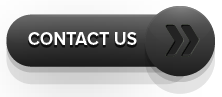June 26, 2020
By Kris Wood
In mid-March, when most of us hurried home to work and learn remotely, the decision to do so was made quickly to keep people and communities going.
Schools rushed to begin online instruction. Medical clinics promptly launched or amped up telehealth initiatives. Corporate offices instructed their employees to work elsewhere.
Now, after more than three months of working and learning from a distance, organizations and institutions are making plans to slowly shift students and employees back to work and onto campus.
Here, approximately 25% of CEC employees have returned to their offices. In July, we plan to bring another 50% back. In August, we hope that nearly all staff members will be working in their offices again.
Of course, some employees have realized they’re more efficient at home (with no need to be in the office every day if the majority of their work is done via computer). In these cases, remote work arrangements may be put into place.
With this new mix – some people working or learning remotely while others are back onsite – now’s a great time to re-examine the best ways to keep everyone connected.
Based on what we see and hear, future workspaces, classrooms, and healthcare administration areas (at least in the short term) may be choosing from one of these scenarios:
K-12 schools
- Some students remain at home while others are in the classroom with a teacher (student groups rotate throughout the week or month)
- All students return to school with classes spread out across multiple rooms to minimize the number of people in a space (students join remotely to live classes happening in other parts of the building)
Higher education
- Students remain off campus and participate in remote learning
- Students return to campus to join small classes in person and participate in large lectures remotely from the library, residence halls, outdoors, etc.
- Some students return to campus while others continue distance learning (joining remotely to live classes)
Corporate
- Some employees remain offsite while others who need access to specific resources (or have private workspaces) return onsite
- Most meetings and trainings will likely be held remotely, even among those who are in the office
Healthcare
- Some staff members remain offsite while others who support clinicians or need access to specific resources work in the medical clinic or hospital
- Most meetings and trainings will likely be held remotely, even among those who are in the office
As this slow shift back to “normal” occurs for some, it may lead to feelings of isolation and disconnectedness for others who continue to work or study remotely.
In each situation outlined above, flex/hybrid technology can help bring people together in meaningful ways – providing real connections between those continuing to work or study remotely and those in the office or on campus.
To continue to support remote work and learning, it will be important to equip people with what they need for quality audio and video communication.
Instead of relying on a laptop’s integrated hardware (built-in speakers and microphones), which can bring down the audio or video experience for everyone, simple technology like Bluetooth speakerphones, headsets, and earbuds help people conveniently get and stay connected while eliminating echo and minimizing ambient noise.
We recommend putting policies together to map out which hardware, software, and procedures should be used to minimize interruption and improve mobile communication.
Going Beyond Today’s Existing Videoconferencing Tools
As everyone explores possibilities, we’re hearing common questions from healthcare, education, and corporate clients:
- “How are we going to continue to learn/work together while adhering to social distancing guidelines (from the CDC, states, counties, etc.)?”
- “How can I make technology less of an inhibitor when I’m trying to use it in the classroom, boardroom, or conference room?”
- “How can I feel like I’m still getting real facetime with people through technology?”
Recently, a corporate client asked us a very interesting and unique question: “During virtual training or meetings, is there a way for each individual to be seen on a screen at all times by the instructor?”
At the time, the answer was no: Soft codecs used for conferencing don’t support this. Common applications, like Zoom or Teams, limit the number of people who show up on a display (the more people on a call, the smaller their faces appear!).
But because “no” isn’t a word we like to use very often, our AV team started investigating possible options – and they discovered a unique technology that brings people together in exactly this way.
It easily surpasses the capabilities of today’s existing videoconferencing tools, allowing real-time collaboration. The result: Powerful interaction that offers a truly live experience for people at home and in the office or classroom.
Because the technology was developed as an as-a-service model, you pay for only the technology you need – without impacting your capital budget.
CEC has now partnered with Barco to offer this solution: It’s called weConnect, a technology that brings people into an environment where they can all see and hear each other, share content, collaborate, and feel included. The application of this solution in education, corporate, and healthcare environments is extremely exciting!
When you partner with CEC, you’re getting much more than the equipment: You gain access to a specialized AV team with decades of experience, as well as hands-on training, suggestions on best practices to follow, and advice on making the most of your system and your technology investment.
We have a short, impressive demo that lets you experience Barco weConnect. It’s a great way to get a glimpse at the technology to see how it may work for your organization. Want to check it out? Send me an email!
Kris Wood joined CEC in 2014, bringing with him more than 14 years of AV experience. Today he serves as our director of AV, using his tremendous knowledge of and passion for AV to help attract AV talent, seek out new AV solutions, and build better processes for our customers.