April 29, 2020
By Cecil Anderson
Make every second count: This adage has been used for years to motivate and inspire us to make the most of our time.
In an emergency, however, these precious seconds matter even more. The first minute of a school emergency is often the most critical. The speed and accuracy of the decisions made during this time will impact the end result.
Whether it’s a fire, a tornado, or an unauthorized visitor entering the building, the first minute of an emergency goes by quickly (and often chaotically). Amid the turmoil, vital actions must be taken to minimize injury:
- Recognition of the emergency
- Notification of all necessary parties (no matter where they are)
- Providing next steps based on each person’s location and proximity to the threat
- Contacting first responders for help
During these first 60 seconds, your school will likely be reacting to the emergency alone. Events unfold quickly – often before emergency response reaches the scene. (The FBI reports that nearly 67% of incidents are over before the police even arrive.) Whether it’s a manmade or natural disaster, every second counts.
When confusion and disruption set in, it can be hard to remember how to respond in an emergency – even if you’ve practiced, led drills, and attended crisis communication meetings. What message should be shared over the intercom? Who should announce it (and where is that person)? Where should students and teachers be instructed to go? How will you reach everyone with your message?
School intercom systems – traditionally used to set bell schedules and support communication across the building – are now being used to manage response to emergency situations, too. Today’s high-performance systems can integrate audio and visual alerting with room status indicators, digital message boards, IP-addressable speakers in classrooms, overhead paging, and two-way communication among staff, safety resource officers, and emergency personnel.
The simple press of a button (on a phone, on a mobile device, on a keyboard, in the main office, next to a fire alarm, or even under your desk) launches a series of predetermined, automated, step-by-step actions that calmly lead people through an emergency while automatically locking or unlocking doors, sending notifications to mobile devices and computers, displaying room status lights, and more – all based upon the type of emergency unfolding.
Each type of emergency can be assigned its own pre-programmed sequencing, announcements, and digital messaging. This level of automation frees everyone to help students follow instructions and stay calm instead of worrying about what needs to happen (and when).
By creating plans ahead of time, your crisis communications team has time to think through possible scenarios – fires, tornados, chemical spills, active shooters, custody issues, etc. – and determine the best course of action and protocol to follow in each situation:
- What type of announcement should be made over the intercom system?
- Who should make the announcement? The principal? A favorite teacher?
- What color or pattern should be used to represent each emergency type via the strobe lights?
- What type of notification is sent to teachers – and how will they receive it?
- Which set of instructions will students and staff follow based upon their location (ground floor, playground, or gymnasium, for example): exit the building, shelter in place, run/hide/fight, proceed to a specific floor, etc.?
- Which situations will call for a lockdown? Which situations will require doors to be unlocked?
Based upon the decisions your team makes, the system can be programmed to respond in exactly the way you choose. You decide how to best manage each type of emergency and the system can be customized accordingly. When the time comes, all you have to do is let the system know which type of emergency is underway by pushing a button to set the automated plan in motion.
The intercom system can also be integrated with your access control and surveillance to control building access and monitoring.
If you’re wondering about next steps in your emergency response plan, CEC is offering free school technology assessments. We’ll visit your site or schedule a call with you, analyze the technology and systems you have in place, and demonstrate ways these systems could be integrated with an intercom system to improve safety and communication. Request more information here!
We can also walk you through our new Managed Systems Program, which packages the latest technology into an affordable monthly payment instead of requiring upfront capital so you can get the technology you need faster – and more affordably.
As a CEC employee since 1998, Cecil Anderson has served many roles and is currently the education sales manager. He helps connect K-12 schools with technology to improve security and communication.
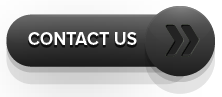
CEC is proud to partner with Rauland to customize notification systems and technology that keep schools informed, connected, and secure. Learn more here.